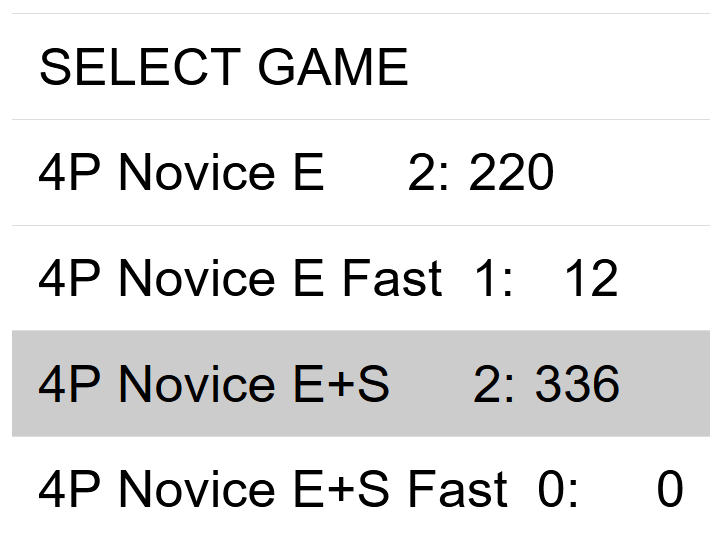Here’s what you need to get started with Tenhou.
1) Install the tenhou translator add-on for your browser (necessary). Go on, do it now. Go on, go on, go on. Chrome. Firefox. Then set your options as below:
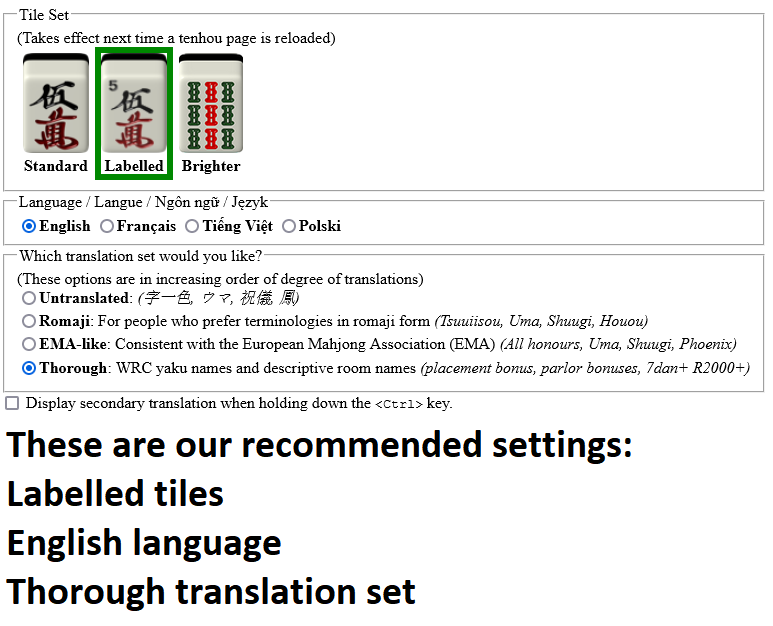
2) Install the tenhou score-pane add-on for your browser (optional, recommended). Chrome. Firefox.
3) Create an id on tenhou – – press the big OK button, select New ID, pick your player name. You’ll then be taken to the login screen, with your new login. Copy that string somewhere safe – that’s your login ID & password combined. It will look something like this: ID049D78AE-AcJ59nNC . DON’T LOSE IT! Copy & paste it into a text file on your desktop or something.

4) Ping us on the Discord for a game!
5) You can play on the Test screen against bots, to get used to the interface. When you’re ready to play competitive games, play 4p Novice E+S